Being
in education, and special education none the less, we use timers all the time!
I literally carry one with me at all times; it is on my phone so maybe that's not fair! ;)
There are many different ways
you can use timer’s everyday in your classroom! Check out a few of my favorite
ways to use timers and a few of my favorite timers to use!
Transitions
I like to warn students, especially our students on the autism
spectrum, before a change occurs; such as cleaning up, switching activity, etc.
I have learned that a lot of times a warning is not enough; they also require a visual. I love using Classroom Timers and
Fun Timers, which is FREE, to project on the screen/interactive whiteboard.
This website has your standard: egg timers and clock as well as some fun timers such
as a bomb and a rocket! The students respond positive to the timers and this helps transitions go smoother.
This is an example of the sand timer on the website Classroom Timers and Fun Timers
I use a timer on my phone
with my daughter when it is time to come inside. She is two and a half and
wants to stay outside ALL day! When I didn't use a timer she would
scream and get so upset but with the timer she magically goes in without a fight, HONESTLY!!

I use the timer pictured above, which is called Children's Countdown-visual countdown timer for preschoolers. This is a FREE app! You are able to set the timer to minutes or seconds, up to an hour. When you start the timer it will appear all green and as time goes on it will disappear and turn red/orange towards the end. There is also an option to add a ticking sound, which I will use when a student is crying or screaming as this can distract them long enough to where they will stop screaming or crying! At the end of the time it will make a noise (this one quacks) and then the time is up! You are able to change the picture in the background to one of these options: duck, car, drum, helicopter, jellyfish, robot, telephone, truck, fish, or you can customize it with one of your photos!

I use the timer pictured above, which is called Children's Countdown-visual countdown timer for preschoolers. This is a FREE app! You are able to set the timer to minutes or seconds, up to an hour. When you start the timer it will appear all green and as time goes on it will disappear and turn red/orange towards the end. There is also an option to add a ticking sound, which I will use when a student is crying or screaming as this can distract them long enough to where they will stop screaming or crying! At the end of the time it will make a noise (this one quacks) and then the time is up! You are able to change the picture in the background to one of these options: duck, car, drum, helicopter, jellyfish, robot, telephone, truck, fish, or you can customize it with one of your photos!
Sharing/Turn Taking
I often use timers to encourage sharing between students. When students want to use the same toy or the same center I will set the timer for a specified amount of time and when the timer goes off the student knows it is time to share.
I love this timer because it displays how much time the child
has left. The red will eventually disappear when their time is up. I tend to use this timer for sharing and some students time outs, as it is large enough for all students
to see but it is not displayed on a white board as the timer is only for a certain group of students. When you start displaying the timer on the white board students may become confused and unsure why the timer has been started.
I set timers while my students are on their break. I will generally give my students 3-5 minutes for their breaks, which will help calm the student and help them return to work.
Breaks/Reward Time
These two words are NOT the same and should NOT be used interchangeably. If you are unsure of the difference please check out this blog post! I set timers while my students are on their break. I will generally give my students 3-5 minutes for their breaks, which will help calm the student and help them return to work.
I set timers while my students are on their break. I will generally give my students 3-5 minutes for their breaks, which will help calm the student and help them return to work.
As part of my students positive behavior plan they are generally rewarded with a certain number of minutes to do something of their choice such as: iPad, marble
run, read books, or anything that is motivating for them. Transitioning from a
break can be difficult for students and if this occurs I will reset my timer
for 1 minute and if they do not stop this activity it will not be a choice for
a reward tomorrow!
I like the
timer above as they are easy to keep in your pocket, as rewards should be given
often, or I will attach velcro to the back and put it near a spot where instruction or transitions occur such as: my desk, circle, the door, etc). I love purchasing them in bulk as I always need
more but, I know that sometimes you can find them at the Dollar Tree so be on the lookout!
I will use timers in my preschool settings where students have received a time away or a time out. I use one minute per age unless the students ability/cognitive level would not allow for that.
You would be surprised how many times I am observing students and they have been in a time out for 10 minutes (preschool students) or less than a minute. Without a timer you are unable to honestly say how long your student has been in time out and you can easily lose track of time with everything else that is going on in your classroom.
Time Away/Time Outs
You would be surprised how many times I am observing students and they have been in a time out for 10 minutes (preschool students) or less than a minute. Without a timer you are unable to honestly say how long your student has been in time out and you can easily lose track of time with everything else that is going on in your classroom.
Sand timers are great because they
are visual and they can also be kept on a shelf and/or out of students reach!
You can purchase timers for 30 seconds, 1, 2, 3, 5 and 10 minutes!
An amazing school psychologist told me that timers are great to use because "Kids can't argue with a timer!" This is so true and it also takes a lot of the language out of the interaction.
We as educators use too much language from time to time, especially with our students on the autism spectrum or students with language delays. All you need to do is give the student a simple direction, set the timer and walk away. Depending on the student I will remind them that the timer is almost done prior to it ending, which just gives them another warning.
I could go on and on about ways to incorporate timers because the possibilities are needless! I also use timers for clean up and compliance tasks. See I really could go on and on!!
If you like any of the timers above click on the picture and it will take you to the Amazon listing. You could also put timers on your wish list at the beginning of the school year.
Why should you use a timer?
We as educators use too much language from time to time, especially with our students on the autism spectrum or students with language delays. All you need to do is give the student a simple direction, set the timer and walk away. Depending on the student I will remind them that the timer is almost done prior to it ending, which just gives them another warning.
I could go on and on about ways to incorporate timers because the possibilities are needless! I also use timers for clean up and compliance tasks. See I really could go on and on!!
If you like any of the timers above click on the picture and it will take you to the Amazon listing. You could also put timers on your wish list at the beginning of the school year.
Here are
some other fun timers!
If you go to Google and type in visual timers many different options will appear!
This
post may contain affiliate links. By clicking on them and
purchasing products through my links, I receive a small commission. This
commission helps me support my family by allowing me to be part time to
take my daughter to therapy on the other days. I would not support
ANYTHING that I do not believe in!

















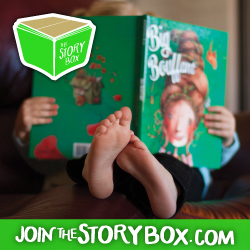



3730B5FF72
ReplyDeletetiktok takipçi
small swivel accent chair