I know there is a lot of
controversy over too much technology in the hands on young children and too
much screen time. I read a great article the other day titled: This
Is What Screen Time Really Does to Your Kids Brain. It was a very
interesting read. In the article it did state the technology does have benefits
as well. this is why when I let my little one play with my iPad I make sure
that it is worth her screen time and educational. That is when I came across
Tiggly.
Tiggly is a hands on
interactive iPad game. They currently have three editions (Tiggly Math, Tiggly
Shapes and Tiggly Words). All of the apps are free so once you purchase
the pieces there is no added expense. Of course I got them all because I know
Alli will use all of them at some point in time!
I decided to start
exploring Tiggly Shapes because the age range is 2-5-year-old and my little one
will be 3 in 5 days!! (Where does the time go!!)
Tiggly toys work just like
your finger as they have silicon touch points on each piece. The Tiggly pieces
keep kids engaged longer than just an iPad app that they use their finger
with. Each game has two modes, you can either choose to play with the
interactive pieces or just use your finger.
One thing I love about Tiggly
is not only does it come with a nice handy travel bag but you do not need Bluetooth
or Wi-Fi to use the game so you can easily use it while traveling or in a
restaurant or doctor’s office!
The
first app my daughter and I tried was Tiggly Safari. This was my daughter’s
favorite of all the three apps.
Tiggly
Safari targets shape recognition as well as spatial thinking.
In
the first level (farm level) students match the same shape and a farm animal
will appear. While the shape appears animal noises will give students a clue of
to what the animal will turn into once they put the piece on.
Students do not need to put the shape exactly on the board,
anywhere will register a correct answer! Great for those students with motor
issues!
Your child will travel through the farm, jungle and the
ocean. Throughout the levels the tasks will get harder. Students
will need to use more than one shape to create an animal. Students will also
need to rotate the square to create a diamond for some of the animals.
Tiggly
Shapes also works on hand-eye coordination by having the kids try to catch the moving
shapes.
Tiggly
Draw is a very fun app that focuses on creativity through creating people or
characters out of shapes!
Here
is my creation! This is a great activity when you are teaching students about
body parts and spatial awareness.
I
could also see using this with kindergarten through second grade students!
Students could use their creation to write a story or play based around their
character or characters. Students can take pictures as well as email their
finish product and to their parents or teacher and it could be easily displayed
in the classroom or hallway.
Tiggly
stamp is similar to Tiggly Draw but has more features! You choose from a fall
or winter theme as well as record your voice and move the pieces around on the
board!
Once
you have chosen your theme you place a shape onto the board it will transform
into something (train, ornament, present, pumpkin, etc) The shapes will change
into different objects throughout your adventure. If you do not like one
of the pictures that is created, you simply drag it to the trash and try again.
Once
the picture is complete your student is able to either take a picture or record
a story! When recording your story, the student is able to move the pieces
around on the screen with their finger and record their voice! They are
than able to hit replay and the entire thing will replay for them!
This
is one of my favorites of the shape apps!!
Tiggly Shapes' Got Talent was a little slow for my
little one. The app went through and talked about each shape and has fun little
songs, etc. Students are able to read, play and record their own stories. In my
opinion this app was a little more difficult to manage for 2-5 year olds.
This app is not displayed on their website or the pamphlet that comes with the
shapes so I am wondering if it is a newer app that will be changed and updated
often.
With all of the Tiggly apps you are also able to use the finger
mode or the pieces.
Checkout
Tiggly now! With every purchase they will donate to a classroom in
the United States!




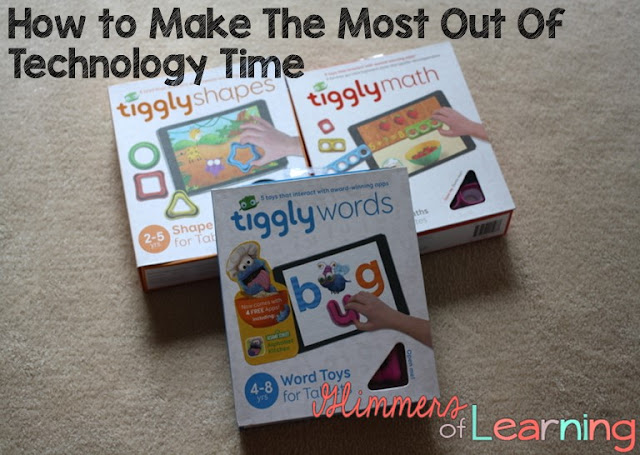






















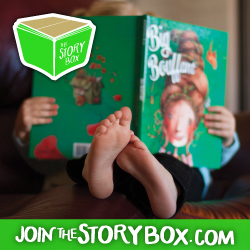



This comment has been removed by a blog administrator.
ReplyDelete33A575790B
ReplyDeletehacker arıyorum
hacker arıyorum
tütün dünyası
hacker bul
hacker kirala